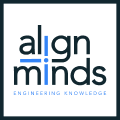MODIFIED ON: November 29, 2022 / ALIGNMINDS TECHNOLOGIES / 0 COMMENTS

“Mobile Is Eating the World “
In November 2013, Benedict Evans, a well-respected and widely followed analyst, said: “Mobile is Eating the World”. He foresaw the new revolution in the business and predicted it most accurately.

Mobile devices have witnessed a phenomenal growth in the past few years and on this Mobile-Era, people use mobile in Work, Gaming, Networking, Business, Education, Shopping and all day-to-day activities.
What about Mobile Apps?
As we all know, Mobile apps are software applications structured to run on Smartphone, Tablets, Computers and other mobile devices.
Every organization needs to ensure that the application meets a high-quality level in all circumstances. I think effective testing will help to achieve this eminent quality bar. Hence excellent testing is essential for addressing the challenges and complexities of a mobile application.
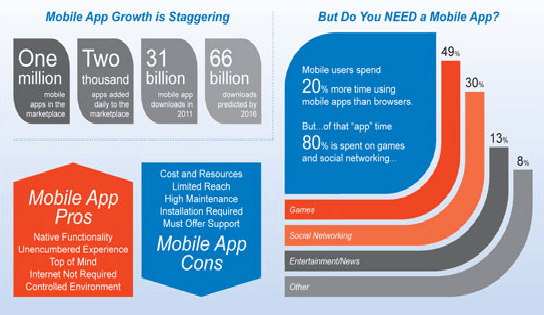
Mobile app testing: Elemental checklist
We’re seeing the current booming stage of Mobile apps; it is necessary to test apps carefully in all possible ways to reach a larger audience. Suppose if you are going to test a mobile app, we need to ensure our business goals, customer expectations and also follow up to the updated industry practices as well. The most important thing while you are testing a mobile app or even the web-based app is to make a checklist and test accordingly.
The major checklist categories are as follows:
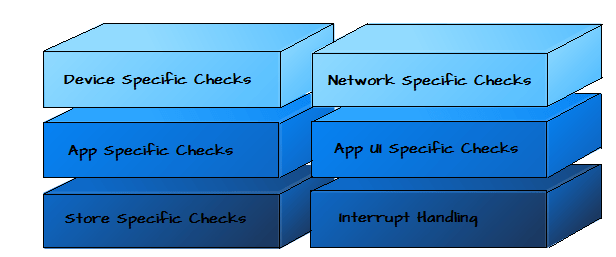
Mobile App Checklist Categories
Device-specific checks
- Installation, Uninstallation, Re-Installation and Updations: Verify whether the application can be installed, uninstalled, re-installed and updated successfully.
- Verify that buttons/ keys which have no un-defined function & unexpected behaviour on the app when activating.
- Verify the app behave as designed/desired if the sound on the device is turned off.
- Verify whether the app behaves as designed/desired if the device is in aeroplane mode?
- Verify that the app is found in the app store? (Check after go-live)
- Verify whether the app switches properly to different applications on the device through multitasking.
- Verify whether all touch screen positions (buttons) working when a screen protector is used.
Network-specific checks
- Does the app behave according to specification if connected to the internet through Wi-Fi, 3G, and 2G?
- Verify the behaviour of the application when there is a Network problem.
- User should get a proper error message like “Network error. Please try after some time”
- Resource Downloading: Verify whether the app handles the ‘Pause’ & ‘Resume’ to downloads.
- Does the app resume work when it gets back into network reach from outside reach of the network?
- Does the app use standard network ports (Mail: 25, 143, 465, 993 or 995 HTTP: 80 or 443 SFTP: 22) to connect to remote services, as some providers block certain ports?
App-specific checks
- Has the app been tested on a different type of devices and different versions of OS?
- Integration: Does the app connect correctly to the different social networks (LinkedIn, Twitter, Facebook, etc).
- Is downloading of the app prevented in case it’s bigger than the OS allows downloading when connected to cellular networks?
- The app does not interfere with other apps when in background/multitasking mode
- Check if any payment gateway occurs like PayPal, Chargify, etc.
App UI checks
- The main function of the app should be apparent immediately. It should speak for itself.
- If there is a long list of data to scroll through, provide a search option above the list.
- If performance is slow, indicate a progress status icon (“Loading…”), preferably with a specific message
- Users should be warned of the consequences of deleting a document
- All inactive buttons were clearly distinguished from active buttons
- Check for navigation, tabs, page scrolling etc.
Store-specific checks
- The app should not access information on the device outside the app without the user’s permission
- The app cannot download code to be installed without the users’ consent.
- The app can only get new functionality by way of an upgrade through the app store.
- An app can’t be a “trail”, “beta”, “demo” or “test” version.
- You cannot mention other app platforms in your app (for instance: “Also available on android!”)
- Functionality should be in sync with the functionality described in store.
- The app can’t use the user’s location without permission.
Interrupt Handling
Call
- User should be able to accept/reject a call without any problems.
- Sound of application should stop when the user is on the line.
- The application should resume after user rejects/ends a Call.
SMS, MMS
- User should get a Message alert while the application is running.
- Messages should be received without any problems.
- The application should resume after receiving Message.
Alarm Handling
- Alarm should work without any problems while the application is running.
- The application should resume after the Alarm is turned off.
Other elements of mobile app testing
- Other app notifications should not affect app performance.
- Storage low: Check the app by filling the memory and emptying it, and then compare the application performance.
- Battery low: Check the app performance on low battery.
Have a Happy Testing.
Leave a reply
Your email address will not be published.
-
Recent Posts
- The Role of AI in Business Growth: Top Trends for 2025 and Beyond
- The Evolution of Voice Search in AI: What’s Next for 2025?
- How to Hire an AI Developer: A Complete Guide 2025
- Top 10 Android App Development Trends in 2025
- Top Trends in Product Modernization for 2025 and Beyond
-
Categories
- MVP Development (5)
- AlignMinds (56)
- Operating Systems (1)
- Android POS (3)
- Application Hosting (1)
- Artificial Intelligence (49)
- Big Data (2)
- Blockchain (1)
- Cloud Application Development (8)
- Software Development (39)
- Software Testing (9)
- Strategy & User Experience Design (4)
- Web Application Development (28)
- Cyber Security (6)
- Outsourcing (7)
- Programming Languages (3)
- DevOps (5)
- Software Designing (6)
- How to Code (4)
- Internet of Things (1)
- Machine Learning (2)
- Mobile App Marketing (5)
- Mobile Application Development (25)
- Mobile Applications (11)