MODIFIED ON: January 31, 2023 / ALIGNMINDS TECHNOLOGIES / 4 COMMENTS

Today, developers have moved from just focusing on the business value of DevOps to how to implement DevOps. Though defining the business value of DevOps is relatively easy, the implementation is more complicated.
This is because of the vast differences among the problem domains, even from one domain to the next. And the types of processes, tools, and DevOps skills that developers use can also differ from each other.
The Global DevOps Market size is estimated to reach USD 12,215.54 million by 2026.
Your best practice, however, could be to focus on what DevOps is for your business and how to get DevOps right the first time.
DevOps best practices.

If you’re considering DevOps, there are many parts that you need to focus on. And the most important ones to begin with are automated provisioning, automated testing, and automated build and deployment. You also have to keep pace with the information updates to make sure you have included everything.
Here are the best practices to choose the right DevOps tools for your DevOps implementation
1. Understanding the collaboration tools strategy
Develop a common tools strategy that can allow your team to collaborate across the various stages of development, testing, and deployment. And it still must reflect your business objectives for DevOps. Make sure your common strategy includes: Best practices to choose the right DevOps tools for your DevOps implementation
- Processes
- Communications and collaboration planning
- Development tools
- Integration tools
- Testing tools
- Deployment tools
- Operations and CloudOps tools
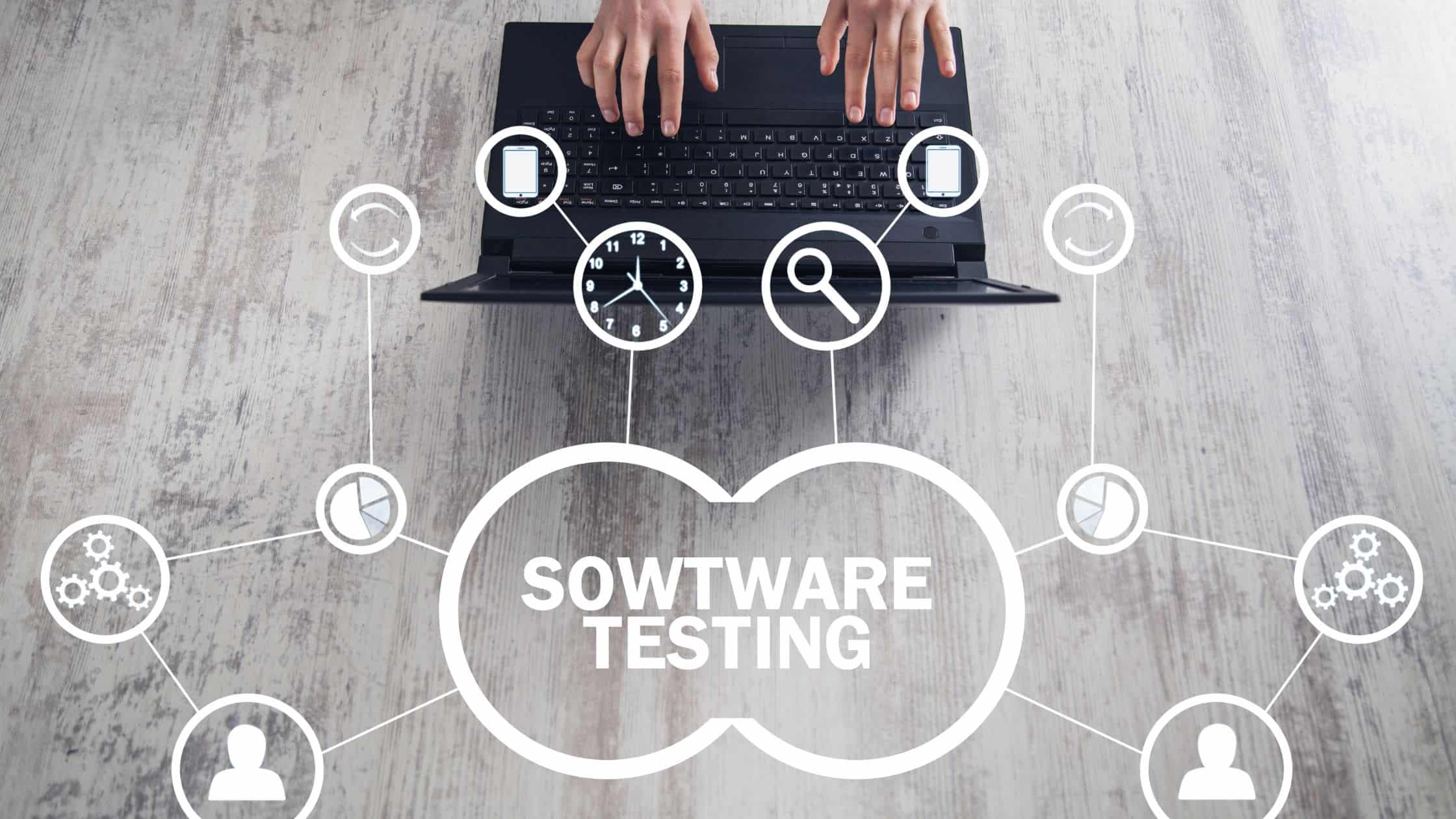
Coming up with a common tools strategy does not drive tool selection. And a common DevOps tools strategy must stick to a common set of objectives while also offering smooth collaboration and integration between tools. The goal is to automate everything.
2. Using tools to capture every request
DevOps tooling should capture every request for new software updates. DevOps enables automated acceptance of change requests that come in either from across the DevOps teams.
For example: Changing software to accept a new tax model or a request to improve performance of the database.
3. Using Kanban Project Management to Automate
Kanban is a framework that facilitates agile development in the
implementation of DevOps
that goes with the progress of the team. It helps in gaining flexible planning, quicker output, and transparency throughout the development cycle.
Azure DevOps Kanban
tools offer insight into the context of the tools that must work with each other. And it reduces the amount of work as well. It balances and enhances the flow so that you don’t have to outperform unnecessarily. In Kanban, as one work item is complete, the next highest item gets pushed to development.
4. Using log metrics tools
Using appropriate log metric tools are essential to enhance the output of your DevOps processes in both automated and manual mode. Use these tools to define the metrics that are relevant to the DevOps process. Then, define automated processes to activate automated correction of issues. For example: Automated handling of scaling problems on cloud-based platforms.
5. Implement test automation
If you have been wondering
why does DevOps recommend “shift-left” testing principles?
Test automation is the answer. Test automation is the process of taking the code and data and running continuous testing routines for quality assurance of the code, data, and other parts of the structure. This involves tossing code and data, which means you need to place the code into a sandbox, and run thousands of tests. When this is done, it will automatically promote the code down to the DevOps process.
Running acceptance tests
In the testing process, define the acceptance tests for each deployment. Run these tests at all levels of the infrastructure, applications, data, and the test suite. Define the acceptance tests, and make sure that the tests comply with the acceptance criteria defined.
These tests tend to change and as applications evolve over time, you should develop new requirements into the software, which should be tested against the new requirements. For example: You have to test changes to compliance issues in terms of securing the data, or ensuring that the enterprise meets service-level agreements.
7. Ensuring continuous feedback to sort out inefficiencies
In order to automate communication between tests, you will also need feedback loops to find out the issues. And the tests that you run must also be supported by the tools you have chosen. The right tool identifies the issue and tags the issue so that developers can identify the reasons and causes for it.
The tool should also be able to coordinate with all automated and human resources in the process. This also involves correcting the problem by collaborating with the members of the team. This will help you understand the exact resolution needed and the respective code or technology for it.
Following this is pushing it to production. And the tools offer you a tracking report at this point. And it shows if the resolution considered passed through automated testing and automated deployment.
Picking the tools
Here are the tools that are part of the
DevOps Strategy
There are both major tool categories involved in the
DevOps Roadmap

And the major DevOps tools include
- Version control: These are the tools that keep track of software version updates as and when they get released. So this tool monitors numbering versions, tracks the configuration and tracks the type, brand, and version of the database and the operating system, and the type of server required. And this functionality is associated with change management tools.
- Build and deploy: These tools automate the building and deployment of software throughout the DevOps process.
- Functional and non-functional testing: These tools provide automated testing. And they provide integrated unit testing, performance testing, and security testing to achieve end-to-end automation.
- Provisioning and change management: These tools provision the platforms that are required to deploy the software, monitor and log the changes that occur in the configuration, data, or the software. These tools are essential to make the system stable at all times
Wrapping Up
Selecting the right tools for DevOps is a complicated process. However, if you follow the different methods that we have outlined here in this article, you can do better. And don’t forget to stick to your DevOps objectives to get the best results.
Get ready to constantly and consistently monitor the changes that will occur in your business and make changes to stabilize your system, round-the-clock. Keep learning how you can improve your DevOps and keep building sound plans and make a tools list that can help you down the road.
Leave a reply
Your email address will not be published.
-
Recent Posts
- Chatbots vs. Conversational AI: Decoding the Mysteries Behind the Tech
- Leading the Pack: The Top Conversational AI Platforms Transforming Communication in 2024
- The Future of Work: Key Remote Staffing Trends Dominating 2024
- The Ultimate Guide to Choosing the Right Generative AI Company
- How to Cut Through the Hype: A Practical Guide to Generative AI for Businesses
-
Categories
- MVP Development (3)
- AlignMinds (55)
- Operating Systems (2)
- Android POS (3)
- Application Hosting (1)
- Artificial Intelligence (18)
- Big Data (2)
- Blockchain (1)
- Cloud Application Development (7)
- Software Development (30)
- Software Testing (9)
- Strategy & User Experience Design (4)
- Web Application Development (23)
- Cyber Security (6)
- Outsourcing (7)
- Programming Languages (3)
- DevOps (5)
- Software Designing (6)
- How to Code (4)
- Internet of Things (1)
- Machine Learning (2)
- Mobile App Marketing (4)
- Mobile Application Development (18)
- Mobile Applications (5)

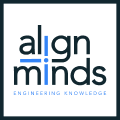





Nice article!
Nice! article.
Nice! article
Thank you Rasal. Keep reading our insight page for more updates.