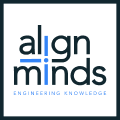MODIFIED ON: November 29, 2022 / ALIGNMINDS TECHNOLOGIES / 0 COMMENTS

What are Progressive Web Apps?
As the name suggests, Progressive Web App is a combination of features of web and app. It uses the modern capabilities of web and app making it very powerful, providing a user-friendly experience. Progressive Web Apps can be accessed via URL, are fully responsive and secure.
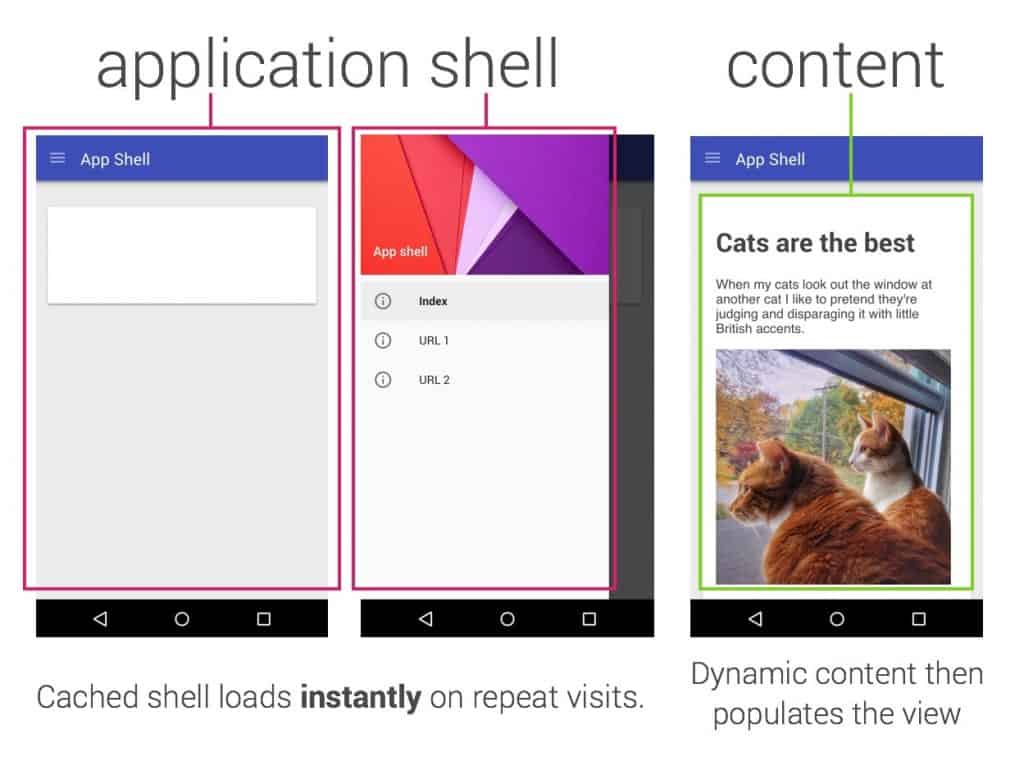
Image Courtesy: https://developers.google.com
Why Progressive Web Apps?
Native apps are rich in user experience, but they must be deployed through app stores. The Web apps – easy to access, but as it runs over the internet and if the internet is not available, these cannot be accessed. Even though there were attempts to implement offline web apps, the attempts failed to provide solutions for complex offline app scenarios. However, the setbacks of Native and Web Apps were overcome by the introduction of “Service Workers” in Progressive Web Apps that could handle every network request even when the user is offline and provide a rich user experience. Rapid growth has now taken place in browsers.
The biggest gain of Progressive Web App is that if the mobile browser does not support the features of the web app, just nothing happens!! It will ignore the features of a Web app and it will behave like a regular app and will redirect it to Play Store to download the app – elegant fallback, isn’t it?
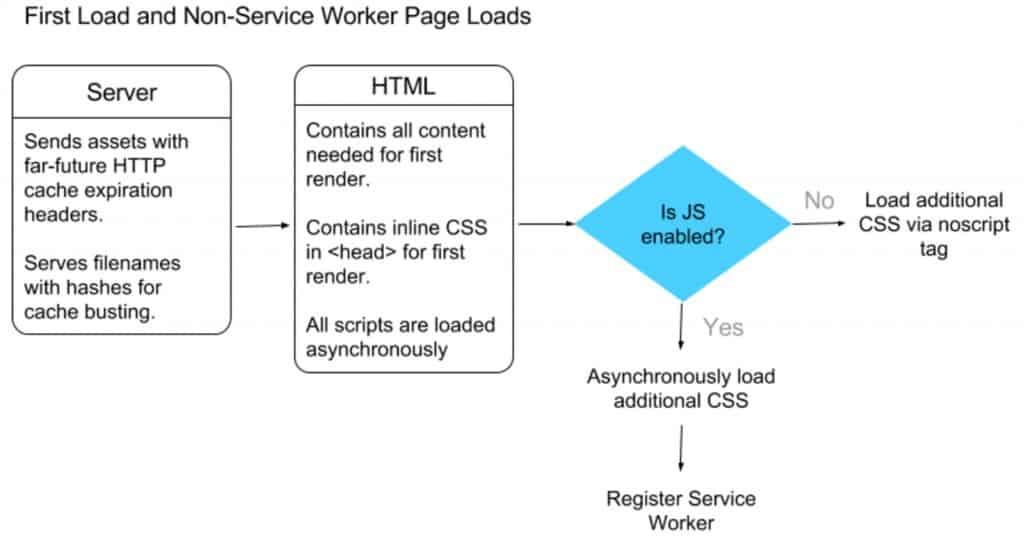
Features of Progressive Web Apps
1. Feel like an app
App-style interactions and navigation are provided as it’s built on app shell model.
2. Responsive
Desktop, mobile, tablet – works well in all of these.
3. Easy installation
Appstore is not required anymore to download the app. You just open the app via browser, and you get the feature “Add to Home Screen” that adds an icon to the home screen of your device.
4. Offline mode
Use of Service Worker code in Progressive web apps enables the web app to be used in offline mode or over low-quality networks.
5. Push Notifications
Push capabilities in these web apps provide native-like experience to the users.
What is required for Web Apps?
For a web app to be “progressive”, the browser must implement these three things:
1. Register a Service Worker
Service Worker is a powerful API that helps developer build site to work offline or help speed up by obstructing the network requests to deliver cached responses. Service Workers are currently supported by Chrome and Firefox. Safari does not support Service Worker code though.
2. Run on HTTPS
This is mandatory for Progressive Web Apps to prevent third-party attacks.
3. Create App Manifest file
JSON file where a developer can specify attributes like name of the app, display (full screen, browser), orientation (portrait or landscape) etc. to display the app to the outside world.
Future of Progressive Web Apps
Will Progressive Web App gain popularity and be the king in this mobile age?
This is still in question since this will have a considerable impact on the app business market and even the Google Store due to its hybrid features. Another setback is if your requirement needs access to hardware capabilities of the device and if the mobile browser does not support those features, in that case, you don’t have a choice than have to build a native/hybrid app anyway.
Also, time and amount of work needed to implement progressive web apps are quite high – due to the requirement of HTTPS in the API. However, since it bridges the gap between the performance of web and apps, it can still provide a better solution that is fast and reliable in the modern technology world and meet user expectations.
Leave a reply
Your email address will not be published.
-
Recent Posts
- Chatbots vs. Conversational AI: Decoding the Mysteries Behind the Tech
- Leading the Pack: The Top Conversational AI Platforms Transforming Communication in 2024
- The Future of Work: Key Remote Staffing Trends Dominating 2024
- The Ultimate Guide to Choosing the Right Generative AI Company
- How to Cut Through the Hype: A Practical Guide to Generative AI for Businesses
-
Categories
- MVP Development (3)
- AlignMinds (55)
- Operating Systems (2)
- Android POS (3)
- Application Hosting (1)
- Artificial Intelligence (18)
- Big Data (2)
- Blockchain (1)
- Cloud Application Development (7)
- Software Development (30)
- Software Testing (9)
- Strategy & User Experience Design (4)
- Web Application Development (23)
- Cyber Security (6)
- Outsourcing (7)
- Programming Languages (3)
- DevOps (5)
- Software Designing (6)
- How to Code (4)
- Internet of Things (1)
- Machine Learning (2)
- Mobile App Marketing (4)
- Mobile Application Development (18)
- Mobile Applications (5)