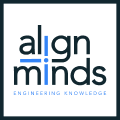MODIFIED ON: November 29, 2022 / ALIGNMINDS TECHNOLOGIES / 0 COMMENTS

App Store optimization is the process of improving the visibility of an App in an App store.
We know more than one million apps exist in the Apple Store and Google Play Store together. Making visible our app to the external world among this huge collection is not a simple task. I’m here to discuss some of the App Store Optimization techniques which can be used for the better recognition of our App. Here are some of the App optimization techniques for better visibility of the App in the store.
5 Ways to optimize your app for app stores
1. App Icons
App icons are the first impression that a user has about an app. In general, app icons should be eye-catching such that user has to either download or make him go through the description and screenshots of the app. An app icon should convey what the app is all about to the user.
Some of the best practices that can be followed for an app design are:
- Avoid using words in the app icon.
- The design of your icon should be consistent with your app design.
- It is always better to add a margin to your icon so that it will look great in all backgrounds.
- Also, research for various designs to stand unique in the crowd.
2. App Name
App name is the second thing after App icon that a user sees when he searches for something in the Store. Make sure your app name itself gives a complete description of your app and is unique. Sometimes we might have come across certain app names which not at all suits them. Always it is better if the name you put in there acts like a keyword. Avoid changing your app name often, that is stick on to one name even if there are multiple updates for your app. Finally make sure the name you selected for your app is short, attractive and catchy for all age group users.
3. Keywords
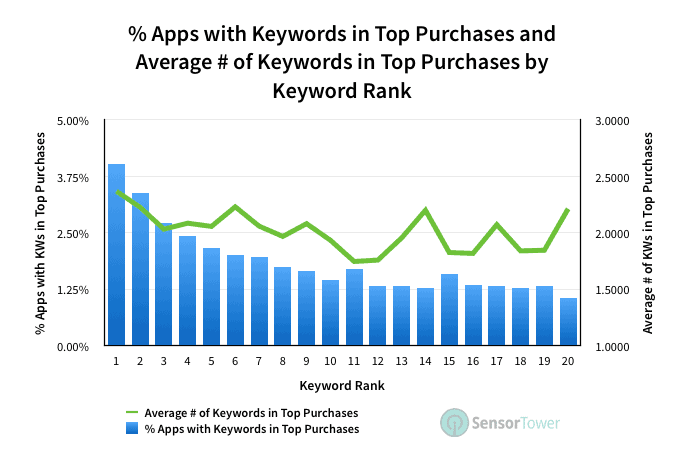
Keywords are one of the most important factors for app visibility in Store. When a user doesn’t know the exact name of the app, the search will be based on certain keywords associated with the app he/she searches for.
iTunes gives an option to enter the keywords with a 100 character limit which can be separated by commas whereas Play Store takes the keywords from the App description which has a 4,000 character limit. The Keywords should appear 5 times in the app description in the Google Play Store.
App names with keywords also have a better impact on the recognition of the app. In iTunes the character limit for App name is 255 words and if there is space left make sure you enter additional keywords which are relevant. But in case of Google play the character limit for App name is 30 and choosing the right keyword is so important.
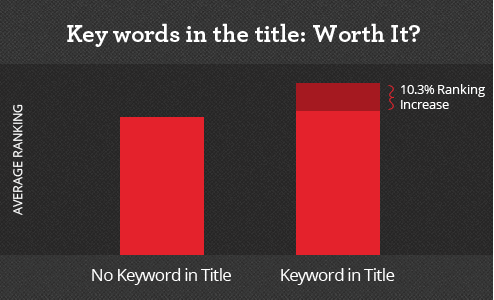
4. Description
We all know, once the user clicks on our App on a desktop, iPhone/iPad or Android device only the first three lines of our App with App icon is visible. In all the cases the user has to click on the “more” link to read the description completely.
Always make sure to put the most important information in the first three lines, which gives the user a clear idea of what your App does and why is it different from others.
Also make sure you have included a Call to Action sentence in the App description which actually invite the users to download, like “Download AA to enjoy BB now”.
Avoid using a technical sentence in the App description, let every user understand what is the app for and why it should be used.
In the Google Play store, the word which is entered a minimum 5 times in the Description will be considered as Keywords. Always make sure proper repetition of the words which can be a Key for the users.
5. Screenshots
Screenshots are one of the first visual element that is visible to the user when viewing an App.
If adding a screenshot, make sure the first two images in the screenshots convey what the app is for and why it should be used. It’s not on the number of screens you have added but the information about the app in a few screens.
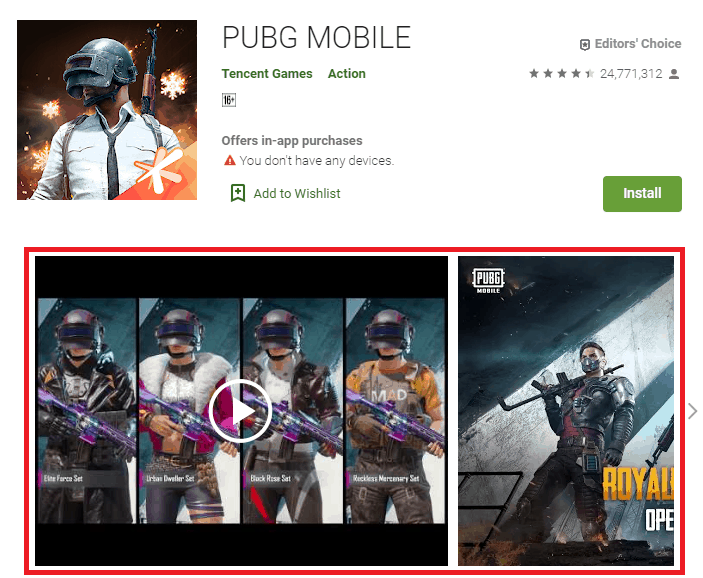
Always make sure there is some description of the screens you have added. Ensure the images used for this purpose are of the same size, attractive and clearly visible to the user.
Also, it is advised to add genuine videos that describe how the interface will look like and help the potential user to get an idea of the app even before downloading it.
There are more things that are to be kept in mind while uploading an App to the App Store for better visibility of the App. The points discussed here are some of them, which are to be followed in common. So, let’s together follow these simple techniques mentioned here for better recognition.
-
Recent Posts
- 2024 Tech Trends: Gen AI and App Development Insights
- Generative AI Trends Shaping Mobile & Web Apps in 2025
- Strategic Investment in Scalable Web Applications for 2025
- App Development Challenges 2025 and AlignMinds Solutions
- AI for Personalized Mobile App Success in 2025
-
Categories
- MVP Development (5)
- AlignMinds (55)
- Operating Systems (1)
- Android POS (3)
- Application Hosting (1)
- Artificial Intelligence (43)
- Big Data (2)
- Blockchain (1)
- Cloud Application Development (7)
- Software Development (35)
- Software Testing (9)
- Strategy & User Experience Design (4)
- Web Application Development (27)
- Cyber Security (6)
- Outsourcing (7)
- Programming Languages (3)
- DevOps (5)
- Software Designing (6)
- How to Code (4)
- Internet of Things (1)
- Machine Learning (2)
- Mobile App Marketing (5)
- Mobile Application Development (23)
- Mobile Applications (8)